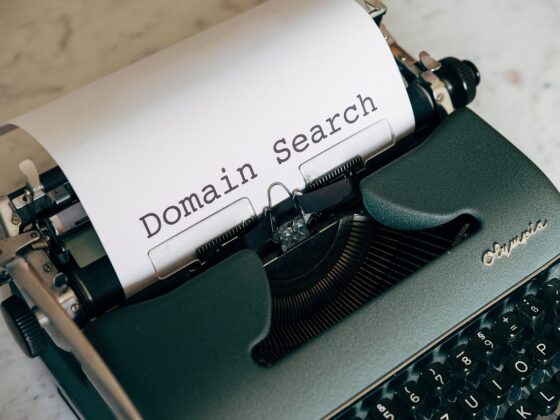Table of Contents
- 1. DreamStudio: Impressive Image Quality with a User-Friendly Interface
- 2. Midjourney: Advanced Image Generation for AI Wizards
- 3. DALL-E 3: Classic Tool for Digital Art
- 4. Fotor: Simple Tool with Good Image Quality
- 5. Craiyon: Free Tool for Simple AI Image Generation
- 6. Adobe Firefly: A New Tool with Great Potential
In today’s digital age, the power of artificial intelligence (AI) is transforming various industries. One area where AI is making a significant impact is in image generation. AI image generators have the ability to create stunning and realistic pictures, graphics, illustrations, videos, and even cartoons. These tools are revolutionizing the way creatives work and opening up new possibilities for content creation, marketing, and design.
In this comprehensive guide, we will explore the world of AI image generators and help you navigate through the best options available. Whether you’re a creative professional, a marketer, or simply someone interested in exploring the potential of AI-powered imagery, this guide is for you. So let’s dive in and discover the amazing capabilities of image description generators powered by AI.
How Do Image Description Generators Work?
Before we delve into the different AI image generators, let’s take a moment to understand how these tools work. Image description generators are advanced computer programs that use AI algorithms to create images from scratch. These algorithms are trained on vast datasets of existing images, allowing them to learn patterns and generate new visuals based on specific prompts.
To use an image description generator, you simply input a text prompt that describes the image you want to generate. It’s crucial to provide detailed and specific prompts to get the desired results. The AI algorithm then processes the prompt and generates an image that matches your description. It’s like turning your words into visual art with the help of AI.
Why Use Image Description Generators?
Image description generators offer a wide range of benefits and applications in various industries. Here are some of the key reasons why you should consider using these tools:
- Creative Projects: AI-generated images can serve as inspiration and starting points for your artistic endeavors. They can help you explore new ideas and push the boundaries of your creativity.
- Content Creation: Enhance your articles, blog posts, and social media content with engaging and visually appealing images. AI-generated visuals can capture attention and make your content more shareable.
- Design and Marketing: Generate graphics, logos, and visuals for branding and promotional materials. AI image generators can help you create stunning visuals that align with your brand identity and convey your message effectively.
- Educational Purposes: Create visual aids, illustrations, or diagrams to support educational content. AI-generated images can make complex concepts more accessible and engaging for learners.
With these applications in mind, let’s explore the top AI image generators available in the market and find the perfect tool for your needs.
1. DreamStudio: Impressive Image Quality with a User-Friendly Interface
DreamStudio, powered by Stability AI, is an AI image generator that stands out for its exceptional image quality and user-friendly interface. It utilizes the latest version of the Stable Diffusion image generation model, offering a wide range of possibilities for creating various types of images, from illustrations to realistic photos and art.
Using DreamStudio is a breeze. The interface is intuitive and allows for easy customization of images. You can choose the style, dimensions, and other parameters to create the perfect image. The tool also provides options to add negative prompts, determine the number of generated images, and even add a seed for similar image generation.
The image quality produced by DreamStudio is truly impressive. It excels in generating realistic images and photos that closely match the provided prompts. Whether you’re looking for a photo of a ginger cat wearing a red beret next to the Eiffel Tower or a futuristic city landscape, DreamStudio can deliver stunning results.
One area where DreamStudio shines is in digital art and illustrations. It can transform your prompts into visually captivating and imaginative pieces. Whether you want to create a city view of Paris at night in the style of Vincent van Gogh’s “Starry Night” or an illustration of two kawaii potatoes enjoying a sunny day, DreamStudio can bring your ideas to life.
Pricing-wise, DreamStudio operates on a credit system. Upon sign-up, you receive 25 free credits, which allow for approximately 30 prompts or 120 images with default settings. Additional credits can be purchased, starting at $10 for 1,000 credits, providing ample opportunities for image generation.
2. Midjourney: Advanced Image Generation for AI Wizards
Midjourney is an AI image generator that caters to more experienced users looking for advanced image generation capabilities. It has gained recognition within the AI art community and offers a range of features, including different model versions, image upscaling, image blending, and parameter manipulation.
One unique aspect of Midjourney is its Discord-based interface. Users access the tool through Discord, a messaging and social platform. While this may present a learning curve for some, it also fosters collaboration and learning among digital artists. The Discord community allows for sharing and discussing generated images, providing a space for inspiration and exploration.
Midjourney is known for its highly detailed images and excels in generating realistic photos and portraits. It can create images of food, people, landscapes, and more. The tool’s ability to produce highly detailed images makes it suitable for artists, designers, professionals, and AI enthusiasts alike.
When it comes to prompts, Midjourney rewards specificity and complexity. The more detailed the prompt, the better the result. You can experiment with different prompts and settings to explore the tool’s capabilities fully. Additionally, including reference photos in your prompts can further enhance the generated images, guiding the composition, style, and color of the task.
Pricing-wise, Midjourney offers a Basic Plan starting at $10 per month, providing 3.3 hours of graphics processing unit (GPU) time. This plan is suitable for users who want to experiment with the tool or create a few images each day. For power users who require a higher volume of image generation, there are higher-tier plans available, starting at $30 per month.
3. DALL-E 3: Classic Tool for Digital Art
DALL-E 3, developed by OpenAI, is one of the most well-known AI image generators. It has gained recognition for its ability to create visually stunning images based on text prompts. The tool allows users to type any prompt and generate four images within seconds.
DALL-E 3 offers some interesting features, including an integrated image editor and an eraser. The image editor allows users to make adjustments and enhancements to the generated images, while the eraser can replace elements in an image with AI-generated components. These features provide users with additional flexibility and customization options.
While DALL-E 3 is known for its digital art capabilities, it may not produce the same level of detailed and realistic images as some of the other tools.
Pricing for DALL-E 3 starts at $15 for 115 credits, translating to approximately $0.13 per prompt or $0.0325 per image.
4. Fotor: Simple Tool with Good Image Quality
Fotor is an AI image generator that stands out for its simplicity and ease of use. It offers a user-friendly interface and allows users to generate striking images with vivid colors and realistic textures. The tool is particularly suitable for beginners or those with minimal design experience.
One of the notable features of Fotor is its versatility. In addition to image generation, it offers a range of other tools, such as AI photo editing, background removal, graphic design, and collage making. These additional features make Fotor a comprehensive solution for various design and image editing needs.
When it comes to image generation, Fotor produces good-quality images, although they may be slightly less sophisticated than those generated by some of the other tools. It works best with simple prompts and can create stunning illustrations and digital art.
Pricing for Fotor starts with a free plan, which provides basic access to the AI image generator. Additional credits can be purchased starting at $3.33 per month for 200 credits.
5. Craiyon: Free Tool for Simple AI Image Generation
Craiyon is a free AI image generator that emerged as one of the early players in the market. It uses DALL-E Mini technology to create images based on simple text inputs. The tool is available both as a desktop application and an Android app, making it accessible to a wide range of users.
Craiyon is a fun tool for experimenting and playing around with prompts. It’s a great option for those looking to explore image generation without any financial commitment. The tool can generate a variety of illustrations, although the image quality may not be as advanced as some of the alternatives.
One important note when using Craiyon is that the images produced should be credited as AI-generated. This ensures proper attribution and respects the work of the tool.
6. Adobe Firefly: A New Tool with Great Potential
Adobe Firefly is a promising new tool in the AI image generation space. Currently in beta, Firefly integrates with Adobe’s industry-standard image editor, Photoshop. It offers a range of AI-powered features, including text-to-image generation, unique text effects, vector artwork recoloring, and integration of AI-generated elements into images.
While still in its early stages, Adobe Firefly shows great potential. It has the backing of Adobe’s expertise in AI and design, and the integration with Photoshop makes it a powerful tool for both beginners and professional designers. The tool is expected to evolve and expand its capabilities as it moves out of the beta phase.
Other AI Image Generating Tools
In addition to the top AI image generators mentioned above, there are several other tools worth exploring. These tools offer specific functionalities and cater to different needs. Here are a few examples:
- Snappa: Snappa is a versatile AI-powered image tool that simplifies the creation of captivating visuals for social media platforms. It offers a user-friendly interface, a wide array of templates, and AI capabilities to optimize your social media graphics.
- Canva: Canva is a popular design platform that offers AI technology to assist users in creating visually striking images for marketing, social media, advertising, and more. It provides layout suggestions, font pairings, and image adjustments to help users without design experience create professional-looking visuals.
- Semrush Instant Banner Generator: Semrush’s Instant Banner Generator is an AI-powered tool that helps you quickly create eye-catching banners for websites, social media, and digital advertising campaigns. It offers a wide range of templates and design assets to align with your branding guidelines and marketing needs.
- Ecommerce Booster by Semrush: Ecommerce Booster is a tool designed specifically for Shopify stores. It utilizes AI to enhance product pages, generate alt texts, improve image quality, remove image backgrounds, and optimize product descriptions for better conversions.
- AI Social Media Post Generator: AI Social Media Post Generator is a free AI tool that creates relevant and engaging social media posts by weaving your brand into trending conversations. It suggests images and generates topical, branded posts for various social media platforms.
These tools offer different functionalities and cater to specific requirements. Depending on your needs and preferences, you can explore these options to find the best AI image generator for your specific use case.
Frequently Asked Questions (FAQs) About AI Image Generators
- How can I write better image prompts for AI generators? Crafting effective image prompts is crucial for getting the desired results from AI image generators. Be specific, use visual cues, adjust complexity, and experiment with different styles to optimize your prompts.
- What should I watch out for when using AI image generators? When using AI image generators, be mindful of copyright rules and ensure that the generated images do not infringe on any copyrights. Additionally, be aware of the appropriateness of the elements included in the images and ensure that they align with your intended audience.
- Who holds the rights to AI-generated images? The ownership of AI-generated images can be a complex legal matter. In most cases, the creator or user of the AI image generator holds the copyright to the generated images. However, it’s essential to review the terms and conditions of the image generator to understand the ownership rights involved.
Unlock Your Creativity with AI Image Generators
AI image generators have revolutionized the way we create and visualize art, graphics, and illustrations. These tools harness the power of AI algorithms to transform text prompts into stunning visuals. Whether you’re an artist, a content creator, a marketer, or simply someone interested in exploring the possibilities of AI-generated imagery, there’s an AI image generator out there for you.
By using tools like DreamStudio, Midjourney, DALL-E 2, Fotor, Craiyon, and Adobe Firefly, you can unlock your creativity and take your visual content to the next level. Experiment with different prompts, explore various styles and genres, and let AI-powered image generators inspire your creative journey.
Remember, AI image generators are not a replacement for human creativity. They are tools that complement and enhance our artistic capabilities. Embrace the power of AI, experiment with different tools, and unleash your creativity with the help of image description generators powered by AI.