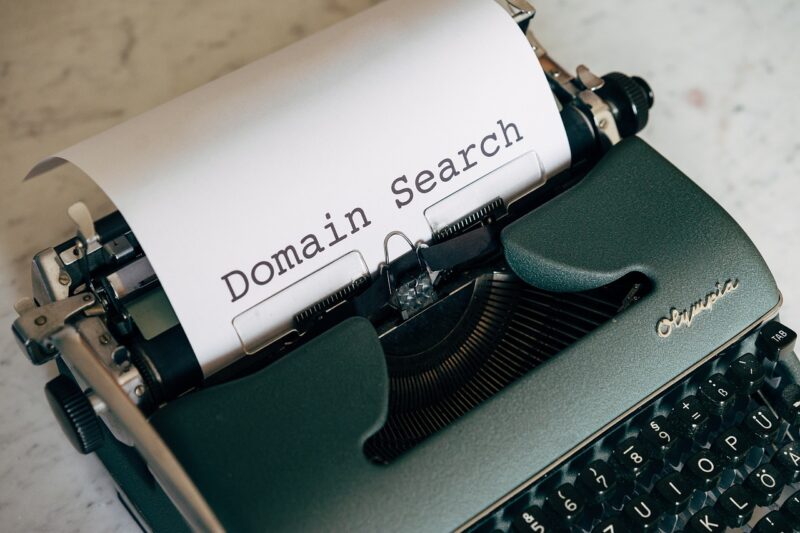In today’s digital age, having a strong online presence is essential for businesses of all sizes. A crucial first step towards establishing your online identity is to purchase and register a domain name. A domain name serves as your unique internet address, enabling customers to find you online easily. In this comprehensive guide, we will walk you through the process of purchasing and registering a domain name, including choosing a provider, understanding costs, and selecting the most suitable extension for your business.
What is a Domain Name?
A domain name is a word or sequence of words that serves as the online address for your website. It is registered with a domain name provider and paid for on an annual basis. Your domain name should reflect your brand identity or contain relevant keywords that align with your business.
For instance, a domain name such as “NewBizSolutions.com” distinctly indicates a business oriented towards offering solutions for new businesses.
Choosing a Domain Extension
A domain extension, also known as a Top Level Domain (TLD), is the last part of your domain name, such as .com, .org, or .co.uk. Originally, domain extensions were used to categorize websites based on their purpose. For example, .com indicated a commercial website. However, the system has evolved, and now there is a wide range of domain extensions to choose from.
When selecting a domain extension, consider the global reach and credibility of .com. It is the most popular domain extension, used by approximately 47% of all websites. If you are targeting a specific country, using a country-specific extension like .co.uk can be advantageous in terms of local search visibility. Other popular domain extensions include .org (for non-commercial entities), .net, .us, and .co.
Domain Name Providers and Costs
When it comes to purchasing and registering a domain name, various providers offer their services. It is important to consider factors such as price, available TLDs, additional services, domain name management features, and customer support when choosing a provider. Here are some reputable domain name providers and their associated costs:
| Provider | .com | .org | .co.uk |
| Bluehost | $11.95 | $9.99 | $24.99 |
| Domain.com | $10.00 | $9.00 | $30.28 |
| GoDaddy | $4.99 | $9.49 | $6.29 |
| HostGator | $12.95 | $12.95 | N/A |
| 123-reg | $3.99 | $12.95 | $1.26 |
| Namecheap | $12.98 | $15.98 | $10.18 |
| Google Domains | $15.00 | $15.00 | $12.50 |
| DreamHost | $8.99 | $14.99 | $12.99 |
| Gandi.net | $15.00 | $15.00 | $15.00 |
| Name.com | $11.99 | $17.49 | $11.99 |
It is worth noting that these prices are subject to change and may vary based on promotional offers or discounts. Some providers also offer bundled services, combining domain registration with web hosting, which can be a convenient option.
Privacy and Protection
When registering a domain name, you have the option to add privacy and protection services offered by domain name providers. These services aim to protect your personal contact information from being publicly available in the WHOIS database, which lists domain name owners. Privacy and protection services can safeguard your domain from threats like fraud, identity theft, and spam.
Some providers, like GoDaddy, offer different levels of privacy and protection, allowing you to choose between basic privacy protection or full domain privacy and protection. It is essential to consider these options and their associated costs when purchasing and registering your domain name.
Should I Buy a Premium Domain Name?
Premium domain names are pre-registered by third parties and are often resold at a higher price. These domains are typically short, memorable, and keyword-rich, attracting significant traffic and potentially boosting your website’s visibility. Some individuals purchase premium domain names as an investment, anticipating their value to increase over time.
If you decide to buy a premium domain name, it is crucial to research the transfer fees and ongoing registration costs associated with the specific domain you are interested in. Prices can vary significantly depending on the domain’s perceived value and popularity. Consider the potential benefits and evaluate whether the investment aligns with your business goals.
How to Purchase and Register a Domain Name: Step-by-Step Guide
Now that we have explored the fundamental aspects of domain names, let’s delve into the step-by-step process of purchasing and registering a domain name.
Step 1: Choose a Reliable Domain Name Provider
The first step is to select a reputable and reliable domain name provider. Consider factors such as customer reviews, ease of use, available features, and customer support. Some popular domain name providers include Bluehost, Domain.com, GoDaddy, HostGator, and 123-reg. Research each provider’s offerings and choose the one that best suits your needs.
Step 2: Search for Domain Name Availability
Once you have chosen a domain name provider, you can begin searching for the availability of your desired domain name. Most providers have a domain name search tool on their website, allowing you to enter your preferred domain name and check its availability. Keep in mind that popular and generic terms may already be registered, so be prepared with alternative options.
Step 3: Choose the Right Domain Name
Selecting the right domain name is crucial for establishing your online identity. Consider a name that aligns with your brand, is easy to remember, and reflects your business’s purpose. It is also advisable to choose a domain name that is not too long or difficult to spell. Once you have settled on a domain name, proceed to the next step.
Step 4: Select the Desired Domain Extension
Based on your business goals and target audience, choose the most appropriate domain extension. Consider factors such as the global reach of .com, the local relevance of country-specific extensions like .co.uk, or the non-commercial nature of .org. Discuss with your domain name provider to explore the available options and make an informed decision.
Step 5: Provide Your Contact Information
When registering a domain name, you will need to provide your contact information to the domain name provider. This information includes your name, address, phone number, and email address. Ensure that you provide accurate and up-to-date details, as this information will be associated with your domain name in the WHOIS database.
Step 6: Review and Confirm Your Purchase
Before finalizing your domain name registration, carefully review all the details provided. Double-check the spelling of your domain name, the selected extension, and your contact information. Once you are satisfied, proceed to confirm your purchase and make the necessary payment. It is advisable to keep a record of your purchase confirmation for future reference.
Step 7: Set up Domain Privacy and Protection (Optional)
As mentioned earlier, domain privacy and protection services can help safeguard your personal contact information. If you value additional privacy and protection, opt for these services during the registration process. Consider the associated costs and the level of protection provided by your chosen domain name provider.
Step 8: Connect Your Domain to Web Hosting (If Applicable)
If you already have a website hosted with a separate hosting provider, you will need to connect your newly registered domain to your existing hosting account. This involves configuring the domain’s DNS settings to point to your hosting provider’s servers. Consult your hosting provider’s documentation or customer support for detailed instructions on how to set up this connection.
Step 9: Manage Your Domain Name
After successfully registering your domain name, you will gain access to a domain management dashboard provided by your domain name provider. This dashboard allows you to make changes to your domain’s settings, update your contact information, renew your domain registration, and manage any additional services associated with your domain.
Step 10: Renew Your Domain Registration
Domain name registrations are typically valid for a specific period, usually one year. To maintain ownership of your domain name, it is essential to renew your registration before it expires. Most domain name providers offer auto-renewal options to ensure uninterrupted service. Keep track of your domain’s expiration date and renew it promptly to avoid any disruptions.
Step 11: Additional Services and Features
Beyond the essential domain registration process, domain name providers often offer additional services and features to enhance your online presence. These may include website builders, email services, SSL certificates for secure communication, and advanced DNS management. Explore these offerings and consider their relevance to your business needs.
Step 12: Seek Professional Assistance (If Needed)
If you feel overwhelmed by the domain registration process or require additional guidance, consider seeking professional assistance. Web developers, digital marketing agencies, or IT consultants can help you navigate the complexities of domain registration and ensure a smooth online transition for your business.
Conclusion
Purchasing and registering a domain name is a critical step towards establishing your online presence. By following the step-by-step guide outlined in this comprehensive article, you can confidently navigate the process, choose a suitable domain name, and secure your unique internet address. Remember to consider factors such as the reputation of domain name providers, availability of your desired domain name, appropriate extensions, and the need for privacy and protection services. With a registered domain name, you can lay the foundation for a successful online venture and effectively engage with your target audience.