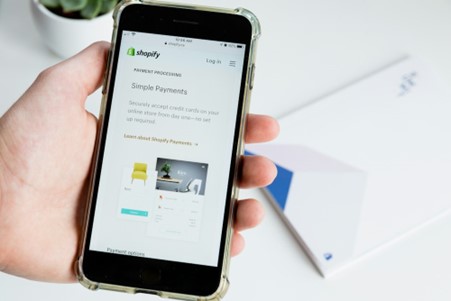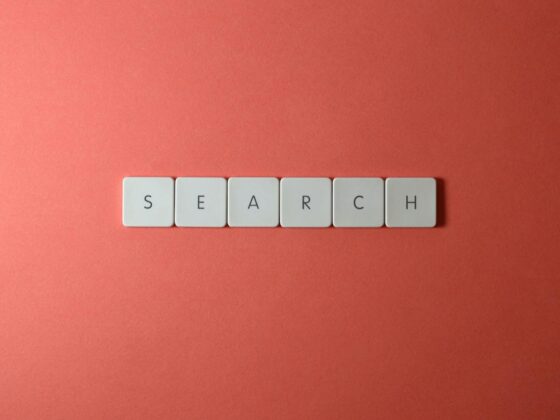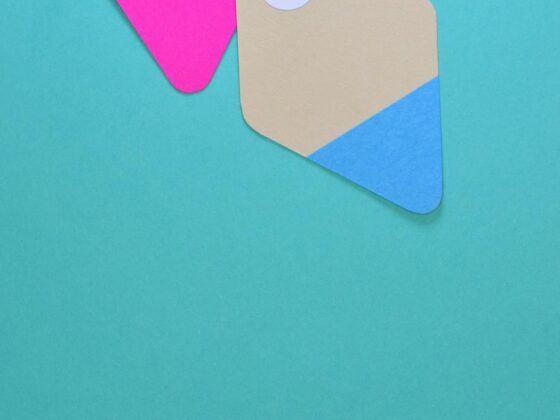Table of Contents
- 1. Building Your Email List
- 2. Segmenting Your Email Lists
- 3. Optimizing Your Use of Content
- 4. Personalizing Your Emails
- 5. Simplifying Your Email Design
- 6. Keeping Copy Tight and Engaging
- 7. Making Your Call-to-Action Clear
- 8. Crafting Compelling Subject Lines
- 9. Establishing a Campaign Cadence
- 10. Initiating Your Campaigns and Tracking Results
- 11. Steps for Developing an Email Marketing Campaign
- 12. Examples of Great Email Marketing Campaigns
- 13. How We Ranked the Best Email Marketing Tools of 2024
Now, let’s dive into each section in detail.
1. Building Your Email List
The first step in email campaign management is building a robust email list. You need a list of subscribers who are interested in receiving your emails. Here are some key strategies for building your email list effectively:
Making it Easy to Sign Up
Make sure you provide multiple opportunities for visitors to sign up for your email campaigns. Add sign-up forms to your website, allowing visitors to subscribe as they interact with your content. Additionally, create gated assets, such as ebooks or webinars, that require visitors to provide their email addresses to access valuable resources.
Asking the Right Questions
When acquiring new contacts, it’s essential to ask the right questions to gather valuable information. In addition to the basic name and email address, ask for details like industry, job title, company size, and marketing budget. This information will help you segment and qualify your leads more effectively.
Quality Over Quantity
Remember that the quality of your subscribers is more important than the quantity. Avoid purchasing email lists or adding people without their clear opt-in. Not only is this ineffective, but it can also be illegal under GDPR regulations. Focus on attracting genuinely interested subscribers who are more likely to engage with your emails.
2. Segmenting Your Email Lists
Segmenting your email lists is crucial for targeting your audience effectively. By dividing your contacts into distinct groups, you can send them content that is tailored to their specific needs and interests. Here’s how you can effectively segment your email lists:
Importance of Segmentation
Segmentation allows you to send relevant content to each group of subscribers based on their stage in the buyer’s journey. This personalized approach increases the effectiveness of your emails and improves engagement with your audience. Consider segmenting based on demographics, buying preferences, or any other qualifiers that align with your business goals.
Automating Segmentation
To streamline the segmentation process, utilize a marketing automation tool. This software automatically segments your email list based on predefined criteria, ensuring that each lead is placed in the appropriate segment. Automation eliminates guesswork and ensures that your emails reach the right audience at the right time.
3. Optimizing Your Use of Content
Content plays a crucial role in email marketing campaigns. To maximize the impact of your emails, you need to optimize your use of content. Here are some strategies to help you effectively utilize content in your campaigns:
Identifying High-Engagement Content
Review your existing content and identify pieces that have high levels of engagement, such as downloads, views, and conversions. Determine how these pieces align with the buyer’s journey and decide which campaigns they would be most suitable for. Fill any gaps in your content strategy with new, engaging content.
Mapping Content to Buyer’s Journey
Map your content to each stage of the buyer’s journey. Consider the awareness, consideration, and decision stages and ensure that you have content that guides leads through each phase. By aligning your content with the buyer’s journey, you can provide valuable information and resources that support their decision-making process.
4. Personalizing Your Emails
Personalization is a powerful strategy in email marketing. By leveraging subscriber information, you can send personalized emails that resonate with your audience. Here’s how you can effectively personalize your emails:
Harnessing Subscriber Information
Integrate your email marketing automation platform with a CRM to access key information about your subscribers. This data will enable you to personalize your emails, leading to higher open rates and improved deliverability. Consider using subscribers’ first names in the subject lines, as this simple personalization tactic can significantly increase open rates.
Benefits of Personalization
Personalized emails create a sense of connection and relevance for your subscribers. By tailoring your content to their specific needs and interests, you can build stronger relationships with your audience. Take advantage of automation tools to easily implement personalization strategies and maximize the impact of your emails.
5. Simplifying Your Email Design
When it comes to email design, simplicity is key. With the majority of email subscribers reading emails on mobile devices, it’s crucial to create emails that are easy to read and navigate. Here are some tips for simplifying your email design:
Designing for Mobile Devices
Choose email templates that are mobile-responsive and display well on smartphones and tablets. Avoid complex email designs that can be difficult to read on smaller screens. Your email service provider likely offers a selection of mobile-friendly templates—select one that aligns with your brand and is user-friendly.
Choosing Simple and Sleek Layouts
While it may be tempting to experiment with various design options, it’s best to keep your email layouts simple and sleek. A cluttered design can distract and overwhelm your readers. Stick to a clean layout that highlights your content and makes it easy to understand. Remember, less is more in email design.
6. Keeping Copy Tight and Engaging
The copy in your emails plays a crucial role in capturing your readers’ attention and driving action. To make your emails engaging, it’s important to keep your copy concise and compelling. Here’s how you can achieve this:
Avoiding Walls of Text
Avoid overwhelming your readers with long blocks of text. Emails should be skimmable, with clear purposes and eye-catching images. In a world of short attention spans, it’s important to deliver bite-sized copy that is easy to digest. Break up your content into short paragraphs and use subheadings to guide readers through the email.
Creating Skimmable Emails
Make your emails skimmable by using bullet points, numbered lists, and bold or italicized text to highlight key information. This allows readers to quickly grasp the main points of your email. Use engaging headlines and compelling language to capture your readers’ attention and entice them to read further.
7. Making Your Call-to-Action Clear
The primary goal of an email is to prompt action from your readers. To achieve this, your call-to-action (CTA) needs to be clear and easily identifiable. Here are some tips for making your CTAs stand out:
Placing CTAs Strategically
Ensure that your CTAs are prominently placed within your email. Ideally, they should be visible without the need for scrolling. If you’re using an email template, select a layout that highlights your CTA and makes it easily clickable. Consider using buttons or icons to draw attention to your CTA and increase click-through rates.
Using Buttons and Icons
Buttons and icons are eye-catching elements that can significantly improve the visibility of your CTAs. Use contrasting colors and clear, concise copy to make your CTA buttons stand out. Icons can also serve as visual cues, guiding readers towards your desired action. Incorporate these design elements into your email templates for maximum impact.
8. Crafting Compelling Subject Lines
The subject line of your email is the first impression your readers will have. It’s crucial to craft subject lines that are compelling and entice recipients to open your emails. Here are some strategies for writing captivating subject lines:
Addressing Subscribers Personally
Personalization extends to your subject lines as well. Use subscribers’ first names in the subject line to create a sense of familiarity and increase open rates. Studies have shown that personalized subject lines can significantly outperform non-personalized ones. Experiment with different subject lines and A/B test them to determine which ones resonate best with your audience.
A/B Testing for Success
A/B testing involves sending different variations of your email to a small segment of your audience and analyzing the results to determine which version performs better. Use A/B testing to experiment with different subject lines, email copy, and CTAs. This data-driven approach will help you optimize your email campaigns and improve their overall effectiveness.
9. Establishing a Campaign Cadence
Finding the right rhythm for your email campaigns is crucial. You want to maintain regular communication with your audience without overwhelming them. Here’s how you can establish an effective campaign cadence:
Finding the Right Frequency
Strategize the frequency of your email sends based on your specific goals and audience preferences. You want to stay top of mind with your subscribers and build trust, but you don’t want to inundate them with too many emails. Strike a balance that keeps your brand visible without causing email fatigue.
Tracking Key Conversions
Regularly track key conversions to determine the effectiveness of your email campaigns. Monitor metrics such as click-through rates, sales calls generated, and email open rates. These insights will help you refine your campaign cadence and make necessary adjustments to improve performance.
10. Initiating Your Campaigns and Tracking Results
Once you have planned your email campaigns, it’s time to initiate them and track their results. Here’s how you can effectively initiate and monitor your campaigns:
Setting Appropriate Benchmarks
Before launching your campaigns, establish benchmarks to measure their success. Define key metrics such as open rates, click-through rates, conversions, and unsubscribe rates. These benchmarks will serve as a reference point for evaluating the performance of your campaigns.
Monitoring Email Metrics
Regularly monitor email metrics to gauge the effectiveness of your campaigns. Track click-through rates to assess the engagement level of your audience. Examine open rates to determine the impact of your subject lines. Analyze conversions to evaluate the overall success of your campaigns. Use this data to make data-driven decisions and optimize your future email efforts.
Making Necessary Adjustments
Based on your campaign metrics, identify any negative patterns or areas for improvement. If you notice declining open rates, low conversions, increased unsubscribes, or deliverability issues, it’s a clear indication that adjustments need to be made. Tweak your email content, subject lines, or campaign cadence to address these issues and improve the effectiveness of your campaigns.
11. Steps for Developing an Email Marketing Campaign
To streamline the process of developing an email marketing campaign, follow these step-by-step guidelines:
- Build your email list by implementing sign-up forms on your website and creating gated assets to attract interested prospects.
- Define your goals for the campaign, whether it’s increasing sales, generating sign-ups, or nurturing leads.
- Plan for various types of emails and draft rough copies for all the messages you might need.
- Segment your list based on demographics, buyer’s journey stage, or any other relevant qualifiers.
- Tweak your messages to target each segment with personalized content.
- Write compelling subject lines and create multiple options for A/B testing.
- Implement your campaign using an email marketing platform that automates repetitive tasks and ensures targeted messaging.
- Monitor your campaign’s progress by tracking key conversions and adjusting your cadence as necessary.
12. Examples of Great Email Marketing Campaigns
To inspire your own email marketing campaigns, here are a few examples of successful campaigns:
The Welcome Email: Kate Spade and Sephora
Kate Spade and Sephora both offer compelling welcome emails. Kate Spade entices new subscribers with a discount, using a colorful image and a bold banner to encourage immediate action. Sephora takes a different approach by focusing on education and introducing new customers to their brand and its benefits.
The Sale Email: Keds
Keds keeps their sale email simple and effective. The subject line creates a sense of urgency, and the email features a single, attention-grabbing image with a compelling message—30% off sale items.
The Order Follow-up Email: THE YES
THE YES’s order follow-up email goes beyond the transaction by providing educational content and requesting customer reviews. This approach enhances the customer experience and encourages engagement beyond the initial purchase.
The Promotional Newsletter: Modcloth
Modcloth’s promotional newsletter stands out with its catchy subject line and curated collection of vacation-ready pieces. This newsletter entices subscribers to start planning their dream weekend getaway, offering a range of products to suit their needs.
In conclusion, effective email campaign management is essential for connecting, engaging, and converting your audience. By following the steps outlined in this guide and incorporating successful strategies from real-life examples, you can optimize your email campaigns and achieve your marketing goals. Remember to continually analyze your results, make data-driven adjustments, and deliver valuable content to your subscribers.
13. How We Ranked the Best Email Marketing Tools of 2024
To help you find the best email marketing tools for your business, we’ve conducted extensive research and analysis. We evaluated each platform based on the following criteria:
- Available Features: We examined the range of features offered by each email marketing tool to ensure they align with the needs of businesses.
- User-Friendliness: We assessed the ease of use and user interface of each platform to ensure they are accessible for users of all skill levels.
- Customer Support: We evaluated the level of customer support provided by each platform to ensure businesses receive the assistance they need.
- Integrations: We considered the number and quality of integrations offered by each platform to ensure seamless integration with other business tools.
- Email Limits: We examined the email sending limits of each platform to ensure they meet the needs of businesses with various email volumes.
- Price: We analyzed the pricing plans and options offered by each platform to ensure businesses can find a plan that fits their budget.
Based on these criteria, we have identified the top email marketing tools for businesses in 2024. Let’s explore the features, user-friendliness, customer support, integrations, email limits, and pricing of these platforms:
ConvertKit
ConvertKit is specifically designed for creators and small ecommerce businesses. It offers features such as a creator network, ecommerce capabilities, a simple email designer, and visual automations. While ConvertKit may have a below-average user-friendliness rating due to limited email customization options and difficulties in importing contacts, it provides helpful support through how-to guides and product specialists. The platform integrates with over 3,000 third-party services, expanding its functionality. The email limits range from 300 to 1,000 subscribers, and pricing starts from free up to $25 per month.
ActiveCampaign
ActiveCampaign is a powerful email marketing and automation platform that also offers eCommerce automation and store performance tracking. It provides features such as dynamic content, email deliverability protection, lead scoring, and over 250 pre-built email templates. With an average user-friendliness rating and accessible user interface, ActiveCampaign makes it easy to design email campaigns and create automations. The platform offers chat and phone support, ensuring that businesses receive prompt assistance. ActiveCampaign integrates with over 870 third-party services, expanding its capabilities. The email limits range from 10X to 15X the number of contacts monthly, and pricing starts from $29 up to $149 per month.
GetResponse
GetResponse is an email marketing platform that also offers website building features. It provides an AI email generator, autoresponders, email scheduling tools, newsletters, and more. While GetResponse may have a below-average user-friendliness rating due to a clunky interface for email design, it offers 24/7 chat and email support. The platform integrates with over 100 third-party services, enhancing its functionality. GetResponse allows unlimited monthly email sends and offers pricing plans starting from $15 per month up to $99 per month.
Omnisend
Omnisend caters to ecommerce businesses and offers email and SMS marketing tools. It provides features such as dynamic discount codes, customizable e-commerce workflows, landing pages, and list segmentation. Omnisend offers high user-friendliness, making it easy to get started quickly. The platform provides 24/7 chat and email support, ensuring businesses receive prompt assistance. With over 130 integrations, Omnisend allows businesses to connect with a wide range of third-party services. The email limits range from sending 500 emails monthly with a free plan to unlimited emails with the highest-tier plan. Pricing starts from free and goes up to $59 per month.
ClickFunnels:
Known for its versatility, ClickFunnels goes beyond just funnel building. With its Actionetics feature, it offers a robust email automation system. Seamlessly integrated with your sales funnels, ClickFunnels allows you to create targeted and personalized email campaigns. ClickFunnels pricing starts at $147 a month for unlimited email sequences.