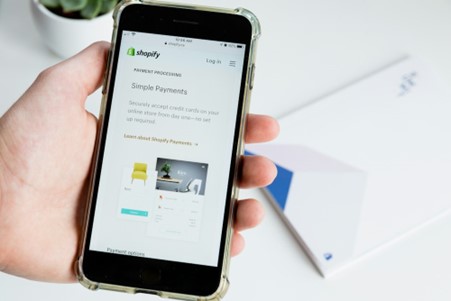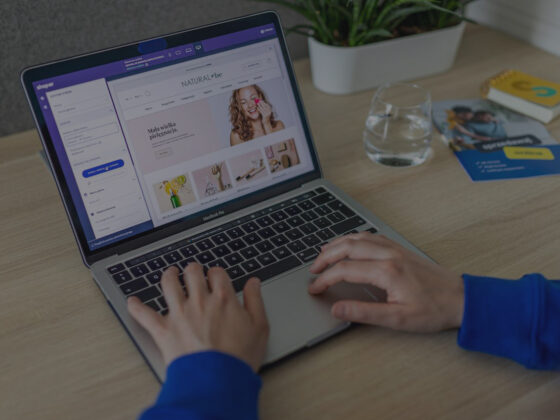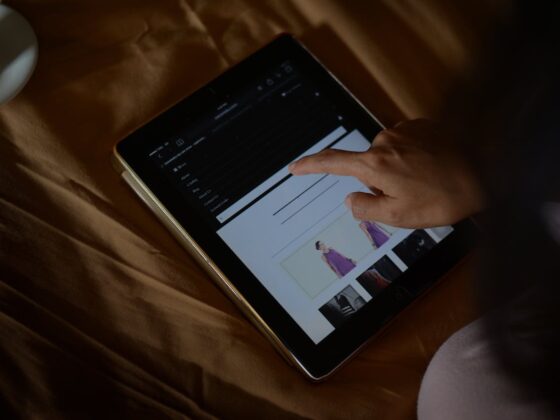In today’s digital age, podcasting has become an increasingly popular medium for content creators. Whether you’re a beginner or an experienced podcaster, having the right podcast editing software is essential for producing high-quality episodes. With a wide range of options available, it can be overwhelming to choose the best podcast editing software that suits your needs. In this comprehensive guide, we’ll explore the top podcast editing software options, their features, pricing, ease-of-use, and more. So let’s dive in and find the perfect podcast editing software for you.
What to Consider When Choosing Podcast Editing Software
Before we delve into the specific podcast editing software options, let’s discuss the key factors you should consider when making your decision. These factors will help you narrow down your choices and find the software that aligns with your skill level, budget, and podcasting requirements.
1. Skill Level
Consider your skill level when choosing podcast editing software. If you’re a beginner, you’ll want to start with software that is user-friendly and doesn’t have a steep learning curve. Complex software may overcomplicate the editing process and hinder your podcast’s quality. On the other hand, if you’re an experienced podcaster, you may prefer software with advanced features that allow for more precise editing.
2. Budget
Determine your budget for podcast editing software. While some software options offer free plans, others require a monthly or one-time payment. If you’re just starting out, it’s advisable to try free options first and invest in more robust software once you’re comfortable with the editing process.
3. Editing Tools
Ensure that the podcast editing software provides essential editing tools such as trimming, merging, and mixing tracks. These tools allow you to remove unwanted content, combine multiple tracks, and create a seamless listening experience for your audience.
4. Audio Fine-Tuning
Consider features for audio fine-tuning, such as noise reduction or background noise removal. These tools help enhance the overall audio quality of your podcast. Additionally, look for software that offers audio equalization options to achieve the desired sound balance.
5. Automated Tools
Decide whether you prefer automated tools that can save you time during the editing process. Automated tools can be beneficial for quick edits and adjustments. However, if you prefer more control and precision, advanced software with controllable tools may be a better fit.
6. Video Editing Capabilities
As the podcast industry evolves, incorporating visuals into your podcast can enhance its overall appeal. Consider podcast editing software that offers video editing capabilities if you plan to create video podcasts. These features allow you to seamlessly integrate visuals and create engaging content.
By considering these factors, you’ll be able to choose podcast editing software that meets your specific needs and helps you create professional-quality podcasts.
Now, let’s explore the top podcast editing software options available in the market.
1. Riverside: The All-in-One Podcast Editing Software
Riverside is an all-in-one podcast recording and editing software that caters to beginners, professionals, and everyone in between. It offers a user-friendly interface and a wide range of features to enhance your podcast editing experience.
Key Features of Riverside
- Text-Based Editor: Riverside’s unique text-based editor allows you to edit your podcast by editing the transcript. You can delete text in the transcript, which automatically removes the corresponding video or audio in your recording. This feature ensures precise edits and keeps all tracks in sync.
- Automated Tools: Riverside offers a variety of automated tools for audio fine-tuning. These tools include automatic noise reduction, background noise removal, and audio equalization. They save you time and enhance the overall audio quality of your podcast.
- Magic Clips: Riverside’s Magic Clips feature identifies key moments in your long-form recordings and turns them into short, shareable video clips. With a single click, you can create promotional social media content without the need for extra effort or editing.
- Customizable Layout: Customize your podcast’s layout with Riverside’s easily customizable and branded backgrounds. Give your podcast a professional touch by personalizing the visual elements of your recordings.
Pricing
Riverside offers various pricing plans to suit different needs. The Free plan includes 2 hours of separate track recording per month and the Text-Based Editor. The Standard plan, priced at $15 per month, includes 5 hours of separate track recording and additional features such as transcriptions. The Pro plan, priced at $24 per month, offers 15 hours of separate track recording and additional features like live streaming. For specialized offers, you can inquire about the Enterprise plan.
Ease-of-Use
Riverside is designed for users of all skill levels. Its intuitive interface and straightforward editing tools make it easy for beginners to create professional-quality podcasts. With Riverside, you can streamline your podcast production process and achieve precise edits seamlessly.
Why Choose Riverside?
Riverside stands out as the best all-in-one podcast editing software. With its user-friendly interface, automated tools, and unique text-based editor, Riverside simplifies the editing process and ensures high-quality podcast production. Whether you’re a beginner or an experienced podcaster, Riverside provides all the necessary tools to create a professional podcast.
2. Pro Tools: The Industry Standard for Podcast Editing
Pro Tools is widely regarded as the industry standard for podcast editing software. It offers a comprehensive set of features for recording, editing, and mastering audio files.
Key Features of Pro Tools
- Plugin Library: Pro Tools comes with over 20 plugins, making it perfect for beginners who are just starting out. These plugins provide various effects and enhancements to elevate the audio quality of your podcast.
- Automation Features: Pro Tools offers automated features that save time during the editing process. You can create templates for podcast editing, streamlining your workflow and ensuring consistency across episodes.
Pricing
Pro Tools provides different pricing options. Pro Tools First is a free version that offers a “streamlined toolset” for podcast editing. The standard software is available for $29.99 per month, while the more advanced “Pro Tools Ultimate” costs $99.99 per month. The pricing depends on the level of features and capabilities you require.
Ease-of-Use
Pro Tools can be as simple or as complex as your needs require. The free version provides the basics, making it suitable for beginners. Once you become familiar with the software, you can easily scale up to the more advanced premium features.
Why Choose Pro Tools?
Pro Tools is a popular choice for podcast editing due to its extensive features and industry-standard reputation. Whether you’re a beginner or a professional, Pro Tools offers a range of tools to enhance your podcast editing experience. With its automation features and comprehensive plugin library, Pro Tools provides everything you need to create high-quality podcasts.
3. Adobe Audition: The Versatile Podcast Editing Software
Adobe Audition is a versatile podcast editing software that allows you to add music, segues, fades, and more. With numerous audio templates and presets, Adobe Audition simplifies the editing process for podcasters.
Key Features of Adobe Audition
- Noise Reduction and Restoration: Adobe Audition provides excellent noise reduction features, allowing you to remove unwanted background noise and enhance the clarity of your podcast audio.
- Batch Processing: With Adobe Audition’s batch-processing capabilities, you can apply the same effects to multiple files simultaneously. This feature saves time and ensures consistency across your podcast episodes.
Pricing
Adobe Audition is available through various pricing options. A yearly subscription costs $239.88, while a monthly subscription is priced at $20.99. If you’re already subscribed to Adobe’s Creative Suite, you may have access to Adobe Audition as part of your subscription.
Ease-of-Use
Adobe Audition is best suited for experienced podcasters who require advanced features such as batch processing. While it may have a learning curve for beginners, Adobe Audition provides extensive resources, including tutorials and guides, to help you navigate the software effectively.
Why Choose Adobe Audition?
Adobe Audition is a powerful podcast editing software that offers a wide range of features for intermediate and advanced users. With its noise reduction capabilities, batch processing, and integration with other Adobe products, Adobe Audition provides a comprehensive solution for podcast editing.
4. Logic Pro: Professional-Grade Podcast Editing Software
Logic Pro is a professional-grade podcast editing software that gives you complete control over your audio quality and music production.
Key Features of Logic Pro
- High-Quality Audio Production: Logic Pro produces high-quality audio, ensuring that your podcast sounds professional and polished. It offers a wide range of audio editing features to enhance your podcast’s overall sound.
- Automation Features: Logic Pro provides automation features that streamline your editing process. You can automate repetitive tasks, saving time and improving efficiency.
Pricing
Logic Pro is available for a one-time cost of $199.99. While the price may seem high, the features and capabilities of Logic Pro make it a worthwhile investment for advanced podcasters.
Ease-of-Use
Logic Pro is easy to use for basic features, but it requires more knowledge to take full advantage of its advanced capabilities. Beginners may prefer to start with other podcast editing software before transitioning to Logic Pro.
Why Choose Logic Pro?
Logic Pro is the ideal choice for advanced podcasters who want complete control over their audio quality and music production. With its comprehensive features, automation capabilities, and professional-grade audio editing tools, Logic Pro offers a powerful solution for podcast editing.
5. Audacity: The Free Podcast Editing Software
Audacity is a popular free podcast editing software that provides all the essential tools for editing audio and improving sound quality.
Key Features of Audacity
- Basic Editing Tools: Audacity allows you to trim, merge, and mix audio tracks, giving you control over the content and flow of your podcast episodes.
- Effect Plugins: Audacity offers a variety of effect plugins, such as noise reduction and equalization, to enhance the overall audio quality of your podcast.
Pricing
Audacity is completely free to use, making it an excellent choice for beginners and podcasters on a budget.
Ease-of-Use
While the layout may take some time to get used to, Audacity provides presets and a helpful online community to assist you in quickly getting the hang of podcast editing. It is compatible with Windows, macOS, and Linux devices.
Why Choose Audacity?
Audacity is an excellent choice for beginners and intermediate podcasters who want to edit their podcast episodes without breaking the bank. With its range of editing tools and effect plugins, Audacity provides everything you need to edit and improve the sound quality of your podcast.
Conclusion
Choosing the right podcast editing software is crucial for creating high-quality and engaging podcast episodes. Whether you’re a beginner or an experienced podcaster, there are many software options available to suit your needs. From Riverside’s all-in-one solution to Pro Tools‘ industry-standard reputation, Adobe Audition’s versatility, Logic Pro’s professional-grade features, and Audacity’s free offering, each software has its unique strengths. Consider your skill level, budget, and podcasting requirements when making your decision. With the right podcast editing software, you’ll be able to produce podcasts that captivate your audience and elevate your content to the next level.